안드로이드/Android XML include 속성 사용 방법
레이아웃을 작성할 때 Title 이나 Bottom에 똑같은 기능을 가지는 Layout을 여러 Activity에서 사용하는 경우가 생기는 경우가 많습니다. 그럴 경우 Activity 마다 같은 형식의 Layout을 만들어 주는 것보다 'include' 라는 속성을 이용하면 하나의 Title 혹은 Bottom 레이아웃을 작성한후 그것을 모든 Activity에 적용 시킬 수 있습니다.
<<< Layout include 방법 >>>
모든 Activity에 들어갈 Title Layout 입니다.
include_top.xml
Title 레이아웃을 Main.xml 에서 include해서 사용한 경우 입니다.
main.xml
include를 사용하여 배치한 Layout은 일반 View처럼 width, height 등이 가능하고 부모 Layout에 따른(RelativeLayout) ParentTop, ParentBottom 등 을 이용한 배치가 가능 합니다. 쉽게 말해 일반 뷰 처럼 사용 하시면 됩니다.
<<< 파일 링크 >>>
<<< 스크린샷 >>>

레이아웃을 작성할 때 Title 이나 Bottom에 똑같은 기능을 가지는 Layout을 여러 Activity에서 사용하는 경우가 생기는 경우가 많습니다. 그럴 경우 Activity 마다 같은 형식의 Layout을 만들어 주는 것보다 'include' 라는 속성을 이용하면 하나의 Title 혹은 Bottom 레이아웃을 작성한후 그것을 모든 Activity에 적용 시킬 수 있습니다.
<<< Layout include 방법 >>>
모든 Activity에 들어갈 Title Layout 입니다.
include_top.xml
<?xml version="1.0" encoding="utf-8"?>
<LinearLayout xmlns:android="http://schemas.android.com/apk/res/android"
android:layout_width="fill_parent"
android:layout_height="fill_parent"
android:orientation="horizontal" >
<Button
android:id="@+id/btn_01"
android:layout_width="0dip"
android:layout_weight="1"
android:layout_height="wrap_content"
android:text="버튼1"
/>
<Button
android:id="@+id/btn_02"
android:layout_width="0dip"
android:layout_weight="1"
android:layout_height="wrap_content"
android:text="버튼2"
/>
<Button
android:id="@+id/btn_03"
android:layout_width="0dip"
android:layout_weight="1"
android:layout_height="wrap_content"
android:text="버튼3"
/>
</LinearLayout>
Title 레이아웃을 Main.xml 에서 include해서 사용한 경우 입니다.
main.xml
<?xml version="1.0" encoding="utf-8"?>
<RelativeLayout xmlns:android="http://schemas.android.com/apk/res/android"
android:layout_width="fill_parent"
android:layout_height="fill_parent"
android:orientation="vertical" >
<include
android:id="@+id/top"
android:layout_width="fill_parent"
android:layout_height="wrap_content"
layout="@layout/include_top"
/>
</RelativeLayout>
include를 사용하여 배치한 Layout은 일반 View처럼 width, height 등이 가능하고 부모 Layout에 따른(RelativeLayout) ParentTop, ParentBottom 등 을 이용한 배치가 가능 합니다. 쉽게 말해 일반 뷰 처럼 사용 하시면 됩니다.
<<< 파일 링크 >>>
<<< 스크린샷 >>>

'Android > XML' 카테고리의 다른 글
| 안드로이드/Android TextView에 drawable 이미지 삽입 하기 (2) | 2012.04.19 |
|---|---|
| 안드로이드/Android Background와 src 이미지 동시에 삽입 하기 (0) | 2012.03.19 |
| 안드로이드/Android 부모의 속성을 동일 하게 가져 가자! (0) | 2012.03.09 |
| 안드로이드/Android XML에서 Color 사용하기 (1) | 2012.03.06 |
| 안드로이드/Android ScrollView에서 에지(Edge) 없애기 (0) | 2012.03.06 |
 TestIncludeLayout.zip
TestIncludeLayout.zip